Sakura
Station 放送したいな ページ3
<最初のページにもどるです <1つまえページに戻るです 次のページにすすむです>
もう一息ですぅガンバです!
(3) SHOUTcastサーバーの設定
(2)で作ったショートカットを実行します
下のようなウインドウが起動してきます。Edit confgiをクリックしてね
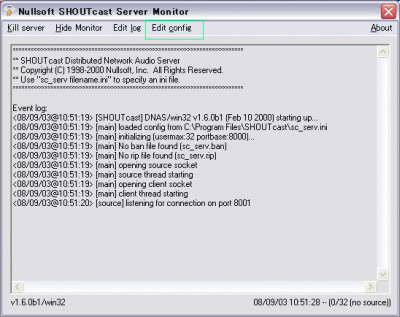
そうすると、メモ帳が開いて英語のファイルが!ここでもうだめぽってあきらめちゃだめです
ミルフィーが説明するとおりにすれば大丈夫ですぅ!
変更が必要なとこだけ抜き出しています
; 歌の履歴を表示する数を指定します。修正はあなたのお好みしだい!
; ShowLastSongs specifies how many songs to list in the /played.html
; page. The default is 10. Acceptable entries are 1 to 20.
ShowLastSongs=10
; リスナーから接続をしてもらうポート番号を設定しますです。
; 最近のウイルスチェックソフトでは許可しない通信はできないようになっています
; このポートを空けておく必要がありますです。
; あと、XPのファイアーウォール機能の設定もお忘れなくです
; 特に変える必要もありませんが、この注意事項をいいたくて・・・
; PortBase. this is the port listeners use to listen.
; PortBase+1 must be available as well, for the source to stream in
; (unless you are running a relay server).
; Ports < 1024 may require root privledges on *nix machines.
; The default port is 8000.
PortBase=8000
; 接続状況の確認の時に、IPアドレスのままか、DNSを参照して情報を表示させるか
; 選択できます
; ミルフィーは1にしていますです。
; NameLookups. Specify 1 to perform reverse DNS on connections.
; This option may increase the time it takes to connect to your
; server if your DNS server is slow. Default is 0 (off).
NameLookups=0
; 同時に接続を許可するリスナー数を設定します
; 上り回線帯域に余裕のある方は、そのままで
; MaxUser. Maximum number of simultaneous users allowed.
; The default is 32, the maximum for this version of the server is 1024.
; More users means more bandwidth, and if you use more bandwidth than
; you have, everybody will get skipping.
MaxUser=32
; 放送する側がサーバーに対して接続する際のパスワードを指定するです。
; ちゃんとしないと、あなたのPC上のサーバーがのっとられちゃうかもです
; Password. The password the stream source must use to connect.
; You probably want to change this to something less common.
; The password can also be used from the integrated web server
; to access the administration pages, provided you have NOT
; specified anything for AdminPassword.
Password=changeme
AdminPasswordって項目もあります、指定しない場合このパスワードと同じになります。
さ〜あ!キタ━━━━━(゚(゚∀(゚∀゚(☆∀きましたよ〜
サーバーの設定は終わりです〜ぅ
もう一息です、がんばってね!
<最初のページにもどるです <1つまえページに戻るです 次のページにすすむです>